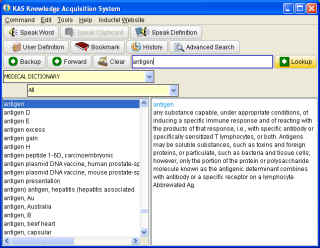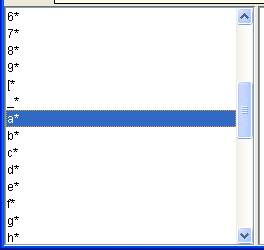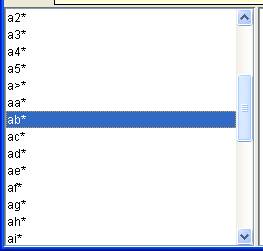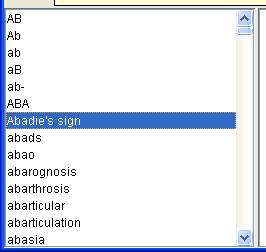|
THE DICTIONARY INDEX The dictionary index (index for short) is located in the lower left hand corner of the dictionary window. The index provides a way to access every entry in your dictionary. The index has three levels, top, middle, and bottom. It is a hierarchy.
Often you will see only words in the index as shown above. Other times, you will see wildcards in the index as shown below where a wildcard is represented by an asterisk. A wildcard is a symbolic representation of one or more characters. It's like a variable. When you see a list containing wildcards, you will know the dictionary is either in the top level of the index or the second level. The top level has a single character per line followed by a wildcard.
The second level has two characters per line followed by a wildcard. When you see whole words in the index, you will know the dictionary is in the bottom level of the index.
Click on, or tap, index entries to expand them.
Click on, or tap, ab*, to show all words starting with the letters "ab" for example.
In the lowest level of the index, click on, or tap, any word and get its definition. For example, we click on “Abadie’s sign.”
Here is the definition of “Abadie’s sign.”
You may also use the index in combination with the text entry field to
browse your dictionary. See Chapter 22, Using the Text Entry Field.
|