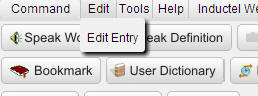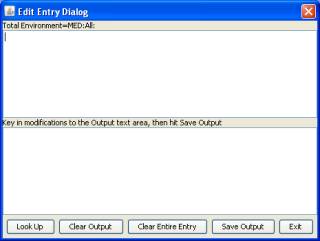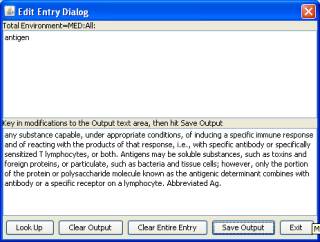|
EDITING AND ANNOTATING ENTRIES If you wish to edit or annotate an existing entry in the dictionary, use the Edit Entry function.
Here is the Edit Entry Dialog box:
Enter the headword of the definition you wish modify into the top pane of the dialog box. In our example below, we use the word “antigen.” Click on the Look Up button to bring up the definition of the word. Modify the definition. Hit the Save Output button, and Exit.
|