VIEWING IMAGES

Hitting the Image button causes the dictionary to display the graphic which corresponds to the current entry. You may set the image options to display images either only on request or whenever an entry has a corresponding image.
Either choice: “always display images” or “display imaged only on request” may be set in the Options dialog box. To access the Options dialog click on Tools in the menu bar.
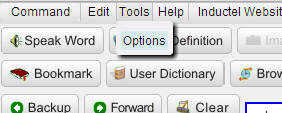
If you have the Inductel Medical Dictionary or the Inductel MicroLibrary, many of the entries contain anatomical graphics. Many of the anatomical graphics contain links to other, related anatomical graphics.


If you own a copy of the Inductel MicroLibrary, please be informed that hundreds of entries in that program have associated videos. If the current entry has a video, the Video button will appear in the Button Bar. Click on the Video button to play the video.