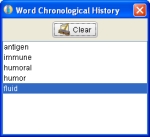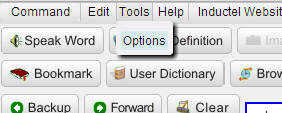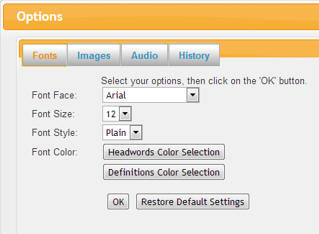|
VIEWING YOUR LOOK UP HISTORY
Whenever you look up words, the dictionary records those words in the Word Chronological History in chronological order with most recent entry at the bottom of the list. Click on the History button to view that list. Click on a list entry to look it up.
To set a limit on the length of your history list, open the History tab in the Options dialog box.
Your history may be cleared entirely by hitting the clear button.
The Browse button enables the user to view a history of words looked up most recently, in a traversal order, as in a web browser.
Clicking on the History button will bring up the Word Lookup History dialog box. The history is in order with the most recent entry at the bottom of the list.
To set a limit on the length of your history list, open the History tab in the Options dialog box.
|