THE DICTIONARY WINDOW
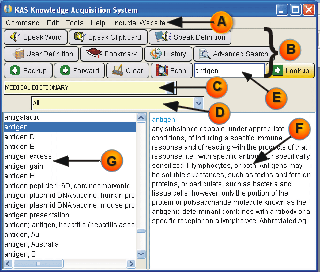
The dictionary window is composed of the following parts:
- Menu Bar
- Button Bar
- Dictionary Selection Box
- Subsection Selection Box
- Text Entry Field
- Definition Pane
- Index Pane
A. The MENU BAR provides access to various commands, tools, help, and other resources.
B. The BUTTON BAR allows you to execute various program functions.
C. The DICTIONARY SELECTION BOX lets you select which dictionary to
use. (Depending on which product you have, the product may contain one
or more dictionaries.) Each dictionary may be divided into multiple
subsections depending on which dictionary, or dictionaries, you have.
D. The SUBSECTION SELECTION BOX lets you select which
subsection of the dictionary to view.
E. The TEXT ENTRY FIELD
is where you key in words you wish to look up.
F. The
DEFINITION WINDOW is where the definitions of the words will appear.
G. The INDEX WINDOW is where the dictionary index is located. The
dictionary index is a list of every entry word in the dictionary.